Backup & Restore
need revision
Using Backup & Restore
With the build v2.0.0.146 the overall implementation has been changed from an AsynchronousTask to a Background-Service. This implies that the backup & restore progress will be shown as Android Notifications
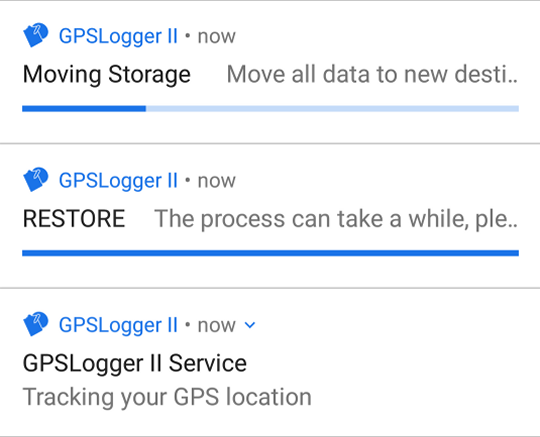
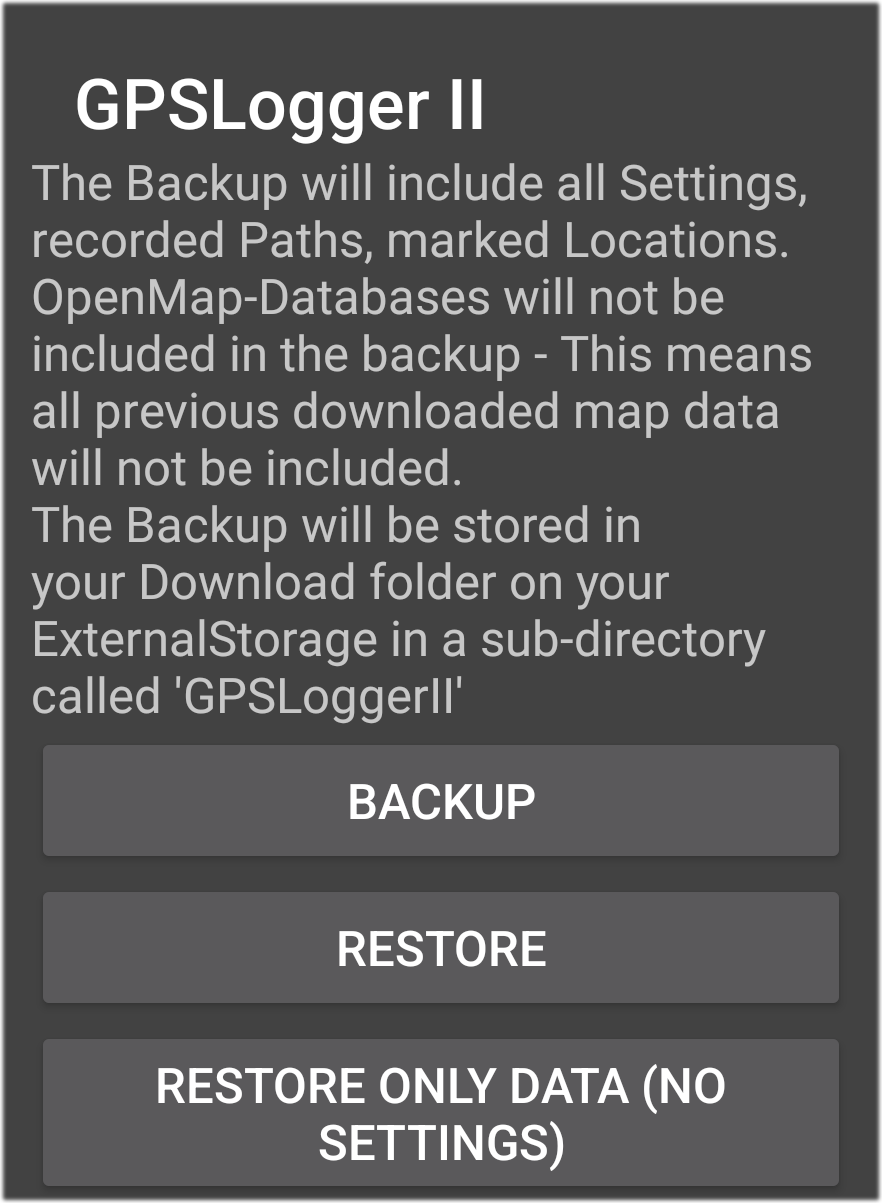 So when you select Backup (or Restore) from the App Settings the current app show a new Window with three disabled
buttons and starts the Backup (or Restore) Service - so in addition to this dialog (I can not do anything here) the
app is doing something as a service - the progress can be viewed as the notification. Please wait until the progress has
reached the end - and ‘yes’ it could happen, that the bar will jump back to 0% and restart from scratch - that’s no
bug - then the app is verifying that the restored path data is present in the local path-database.
So when you select Backup (or Restore) from the App Settings the current app show a new Window with three disabled
buttons and starts the Backup (or Restore) Service - so in addition to this dialog (I can not do anything here) the
app is doing something as a service - the progress can be viewed as the notification. Please wait until the progress has
reached the end - and ‘yes’ it could happen, that the bar will jump back to 0% and restart from scratch - that’s no
bug - then the app is verifying that the restored path data is present in the local path-database.
Why we have this sub-dialog when it does not have any meaningful functionality when using Backup & Restore from the Application Settings?
Starting from Android 8 you can add additional App-Shortcuts to your application - these shortcuts can be accessed by tap & holding the app icon in the launcher.
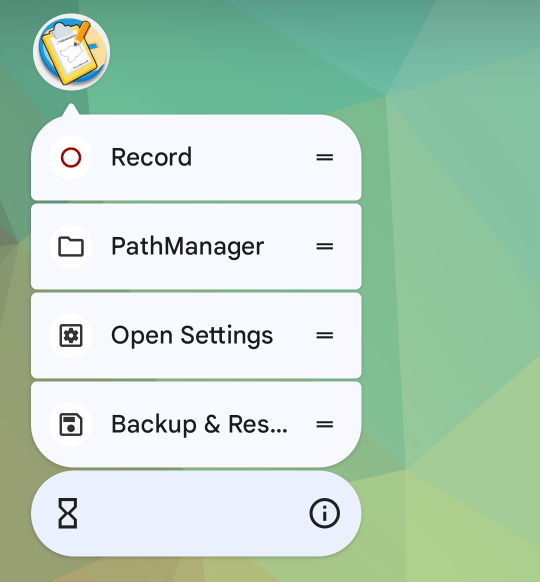 It’s strongly recommended to use Backup - but mainly the Restore function via this shortcut - this will make the
complete restore process so much smoother since the app itself is not running (and accessing resource that might be
changed during the restore process - like location of the internal databases)
It’s strongly recommended to use Backup - but mainly the Restore function via this shortcut - this will make the
complete restore process so much smoother since the app itself is not running (and accessing resource that might be
changed during the restore process - like location of the internal databases)
Restore after a fresh App Installation
When you reinstall GPSLogger on your device (e.g. on a new Device) the app will of course use its default/initial settings - when restoring a backup that contains a larger number of previously recorded paths the app need to regenerate the internal database. This Process can take quite a while, and you might terminate the app (while it’s still recreating the database entries). When you have configured that the app should use an alternative storage location in your previous installation of GPSLogger, and you restore such a backup to a fresh installation of GPSLogger, then after the restoration process has been completed an additional data movement has to be performed. This adds extra complexity to the restore process and adds additional processing time.
In any case if after a restore (for whatever reason) your PathManager does not show you all your previously existing paths, then please: First, select ‘Sync Data…’ and wait a while (the sync process needs to reopen all existing gpl files on your device and check the metadata with the data that is currently stored in the database - depending on the IO performance of your device and the number of paths this can take up to 30min, or even longer). The second thing you can do after the data sync is completed, is regenerate all thumbnails also via the PathManager Menu ‘Recreate all Thumbnails…’